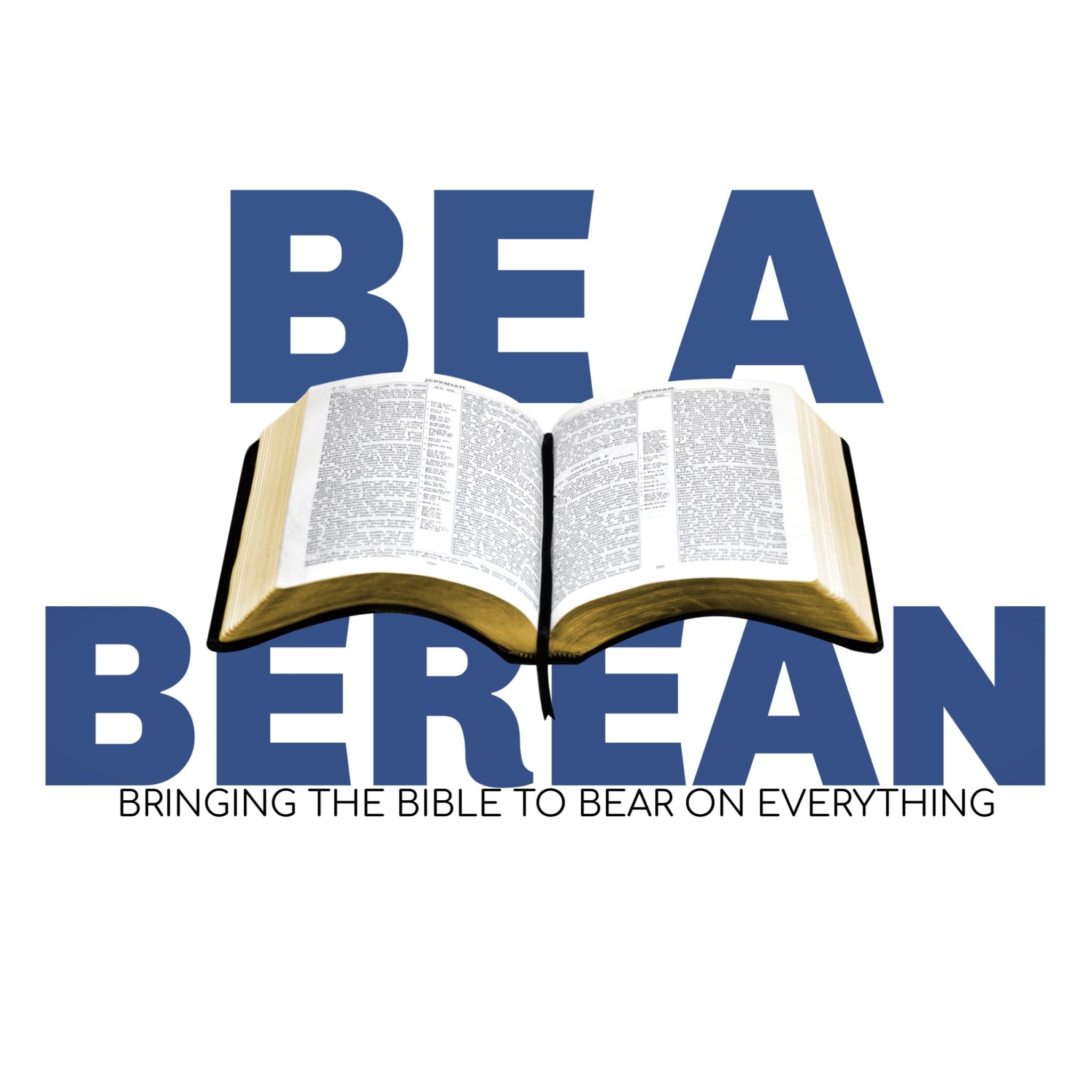One of my favorite things to do in the open air is sing gospel songs to the Lord Jesus Christ. This post is meant to be instructive to you if you wanted to create your own waterproof hymnal.
In 2013, during the Super Bowl Outreach in New Orleans, I discovered with my team of evangelists that singing songs together in the open air was good for our souls. It seemed to calm us down when we were anxious, brought unity to our team, and attracted listeners: listeners who would hear the gospel in song or through our preaching afterward.
For several years, every time we wanted to sing outside, we had to tell people to sing songs from memory, or we all had to try to open our phones to the same version of a hymn. It was impossible. We would end up singing different lyrics or one guy would find a website which had an extra verse. Plus, we were all holding phones and, if you have ever been on a long outreach, you know phone batter preservation is paramount! Hymnbooks from church were too cumbersome and heavy to carry, and it wasn’t worth the risk of ruining a nice church hymnbook if we experienced poor weather!
So I set out to create a portable, lightweight, waterproof songbook which I could bring with me on outreaches (or anywhere) and for family worship. I wanted 10-12 books, to encourage everyone to sing together. Here is the result.
Here you see the last two pages of the songbook which is my index. I list the songs alphabetically with their page number. I also have the songs alphabetical in the songbook, but I separated “Christmas” songs from “non Christmas” songs. Click the image to make it larger.Here is what you need. All the links will open in new tabs so you can click them and then read the post and then all the tabs will be there for you to peruse.
- CCLI license. You can use your church’s license with their permission.
- Waterproof paper. I used “Rite in the Rain 8511 All-Weather Copier Paper, 8.5″ x 11″ – 200 Sheets” $31.30
- A laser printer. You cannot use an inkjet printer and keep it waterproof. I borrowed one from a generous friend.
- For the book cover I chose a clear cover: “Fellowes Binding Presentation Covers, Letter, 25 Pack, Clear (52043)” $17.09
- Sharpie Color Burst Permanent Markers, Fine Point, Assorted Colors, 24-Count (for the cover art) $10.92
- You will also need “Binding Spines/Spirals.” The ones you see in the pictures were donated to me by a friend who also cut my books for me, poked the holes and put the spirals in. You can pay a small fee at a Staples or some print center for these services and materials.
- You will need some software to create your book with. I used MS Word.
So you can see that the total cost for the books is near $60-$100 depending on how many you make and how much help you get.
The first thing to decide is if you are going to use all public domain hymns or if you want to include songs which have copyrights. This is why you need a CCLI license (or you need to contact the copyright owner for each song and get permission to print).
Here is song 25 of my book. You can see at the bottom the attribution of the authors and the explanation that this is public domain.Once you have your list of songs, you need to get all the lyrics into your software. If I did this again I would find a book publishing program or feature which is better than Word. But I used Microsoft Word. The hard part was laying out the book. For example, in MS Word, the hymns are in the following order 4 and 1 on the first page, and 2 and 3 on the second page. That is what allows 2 to be on the back of 1, and then 4 on the back of page 3 once the book is cut.
I had to play with fonts and font sizes to get everything to fit. One thing I didn’t consider was that on some pages the binding would be on the right, and on other pages the binding would be on the right. This actually causes some words to be cut off on some of my pages. If I could do it over, I’d be more careful.
After you have completed your electronic copy of your book, print it out on a cheap printer and paper (not the waterproof paper) and review it. Then you can practice loading the printer properly and verify things look right without wasting the expensive paper.
In my case, I couldn’t get the margins small enough, so I actually printed the copyright information separately and then literally cut and paste taped those onto each page. Once ready, I used the laser printer like a photocopier.
Finally, I took the finished work to a friend who works at a print company. She was able to cut them really cleanly and punch the holes for the spirals. She even bound them for me. For the finishing touches, I put a blank (white) page at the beginning and end of each book, along with the transparent cover. The blank page can be decorated as the cover page because of the transparent cover. You can see a couple examples of the art my sweet daughter, Alexandra, put on the books. The art was added AFTER production.
When you open the cover on the book to the left above, this is what you see:
It makes for a nice aesthetic effect. Also, this gives you a blank page at the beginning and end of your book which you can write in if you ever need to.
The transparent outer cover gives you some protection from rain. Waterproof pages are great, but no reason to test ’em! Now I have a dozen lightweight compact songbooks suitable for Christian worship anytime and anywhere! Praise the Lord!
If I was starting over, here’s what I’d do differently.
- I would put the index/table of contents in the front. It just seems more natural to people.
- I’d have the lyrics checked and double checked and triple checked. I ended up stumbling upon some diverse versions of some songs and it makes familiar tunes hard to sing from the book when the lyrics are different from what people know!
- Use software that would do more of the work (page layout) for me, control the margins, etc. I did a lot of unnecessary work. But it was a labor of love as well.
- Purchase the smallest possible spirals. My spirals are too big. They work well enough, but they aren’t quite right for my book thickness.
So with that information you are ready to self-publish and manufacture your own set of hymnbooks. Be sure to TAKE YOUR TIME because once you create a book you will not want to start over! If you do it, let me know